I say this all the time, Pinterest is the GOAT (greatest of all time) for business owners and if you didn’t know that, well now you do. If you’re here, you might have already heard about how great Pinterest can be for your business and I want you to know — believe what you’ve heard!
Pinterest is an amazing addition to most businesses marketing plans. It is a goldmine for businesses ready to increase awareness, skyrocket their website traffic, gain new leads, grow their email list, increase sales and so much more. But I’ll let all that marinate!
To get all that Pinterest offers, you need to make sure you optimize your profile for success! I have compiled 5 ways for you to set up your Pinterest for Business account in the best way so you can secure the bag!
 />
/>1. Create a business account
Let’s not skip this VERY important step. It’s not enough to have a Pinterest account, you must have a business account. And it’s pretty simple to switch from personal to business. If you need to know why you should make this switch, here are the benefits:
- Analytics – Because who doesn’t want to see what content is doing thee best!
- Rich Pins – this gives the user more info about pins pulled from your website
- Promoted Pins – Pinterest is a visual search engine. Promoting pins can be golden!
- Link / Claim your website – this will help tons with your rankings
- Keywords – this helps pinners find you and your content because again… search engine
You can do one of two things: 1) Keep your personal account and create a whole new account for your business and convert it to a business account (don’t forget this is KEY!) OR 2) Convert your personal account to a business account.
2. Activate Rich Pins & Claim Your Website
Pretty simple things to do as well but also a must! Rich Pins gives pinners more info about pins pulled from your website and make your pins look more legit!
“Rich Pins show metadata right on the Pin itself, giving Pinners a richer experience and increasing engagement. Information in a Rich Pin is independent of the Pin description, ensuring that important information is always tied to the Pin. There are 4 types of Rich Pins: app, article, product and recipe Pins.”
Rich pins give quick info to help Pinners decide quickly if what you’re offering is what they’re looking for! We’re all about instant gratification these days!
Claiming your website helps tons with your rankings! And it lets people know where they can find more of your content, which is clearly important!
3. All about the KEYWORDS!
This is where the real fun begins. Pinterest is a visual search engine and therefore keywords are — dare I say it — a major KEY *DJ Khalid voice*!
As in, they are a necessity in your overall Pinterest strategy if you’re trying to win! You have to take time to do thorough research for keywords for your specific niche.
And lucky for you, Pinterest makes this almost like a cakewalk. To find good long tail keywords to use for your pins, boards, and board descriptions, a 𝐩𝐫𝐨 𝐭𝐢𝐩 is to use the Pinterest search bar.
Type any of your niche topics into the Pinterest search box. Below the search box will appear little color coded “guides”. These are the words most commonly searched with the search term you entered.
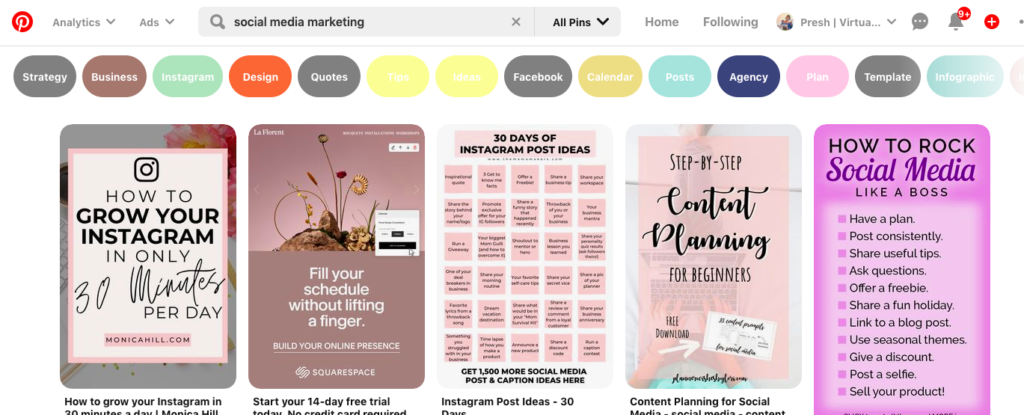
Use this to discover the best keyword combinations and phrases to target for a given topic! You can also use the new Pinterest trends tool as well!
Use these keywords to create bomb ass keyword infused board titles, board and pin descriptions, and even your bio!
4. Create boards that are in your brand’s niche
When it comes to your business Pinterest account, you can’t have just any ol’ board. If you’ve been using Pinterest for pinning all your favorite things for the last decade, then this may be a hard pill to swallow, but your boards for your business need to relate back to your niche and the audience you are attracting.
If you are a Millennial Finance Coach for example, some boards that make sense would be:
- Money Management Strategies for Millennials
- Personal Finance Tips
- How to Build Wealth
However, boards about wedding destinations and favorite meals aren’t really in your niche. Either delete those boards (sorry, not sorry) or better yet make them secret. You can pin your little heart away to all your secret non niche related boards all you wish!
The overall takeaway is when people come to your profile, you want them to know based on your boards what your business and brand are all about!
5. Get Tailwind — the real GOAT!
Yes Pinterest is the GOAT but Tailwind makes sure shit gets done! It is the ultimate game changer and I do not know what I’d do without it. Pin manually as if I was still in 2010 or something. Who wants that life? No one. Well, not me.
Tailwind is a necessity and I make sure it’s one of the first things my clients do because I don’t work without it and I don’t suggest you do either.
Okay girl, what is this magic unicorn? A Pinterest scheduler and analytics tool! It will save you a ton of time while also giving you some of the best metrics and insights to build the best Pinterest strategy.
Tailwind will save you time and help your Pinterest reach maximum success.
It’s an investment worth having and you can get your FREE Tailwind trial that allows you to schedule and publish up to 100 Pinterest pins and/or 30 Instagram posts! Get it now & thank me later.
So there you have it. 5 ways to optimize your Pinterest for Business account for ultimate success. Happy Pinning!
Share this post on Pinterest and follow my Instagram for more #pinningwithpresh Pinterest tips!
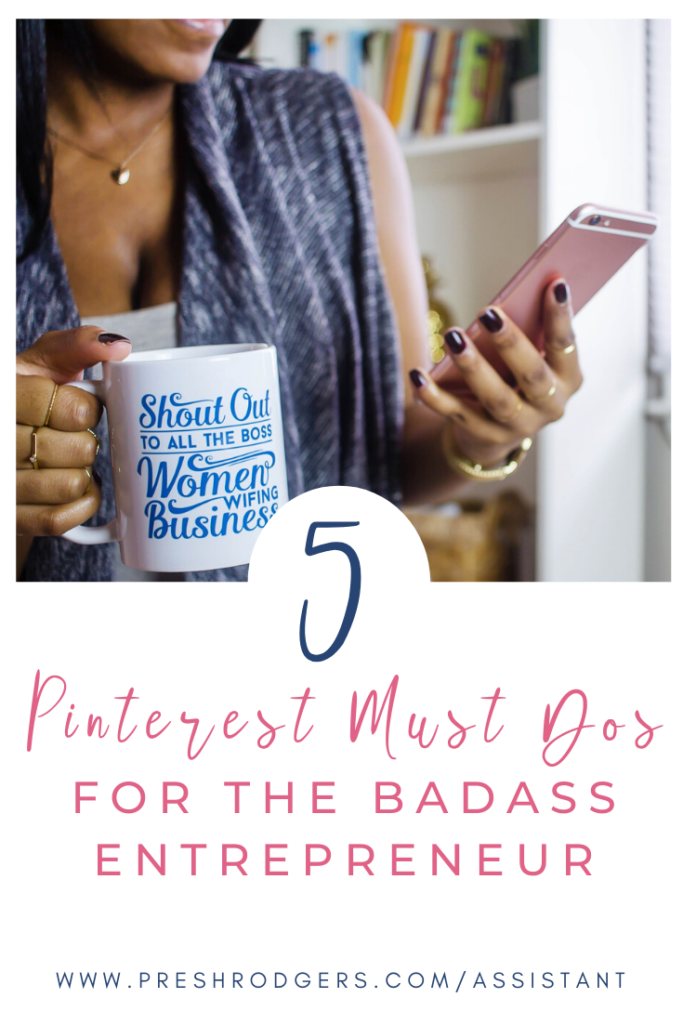
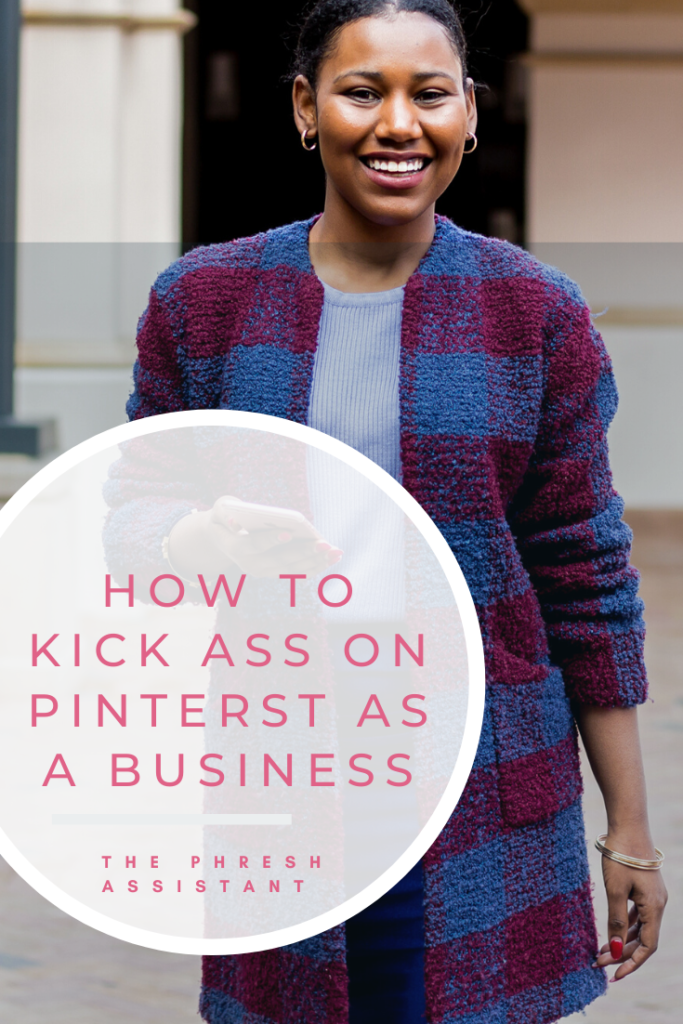
*This post may include an affiliate link*
Ready to be a Pinterest Badass?
The initial hardwork is where people get stuck. Grab your FREE copy of The Badass Entrepreneur’s Guide To Pinterest to jumpstart your Pinterest!
BADASSERY LOADING…
You’re in for a treat! Your freebie + my newsletters will be sliding in your inbox! Let’s win together!






