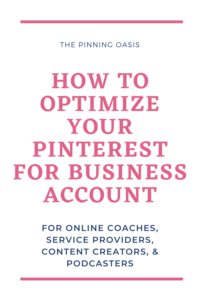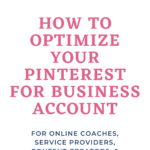
Is your Pinterest a business account?
If you’re using Pinterest to market your business.. Please say yes.
Either way, this post is about the things you must-do on your Pinterest for business account so you can skyrocket your visibility and grow your business.
I’m going to walk you through the exact steps you must do to make your Pinterest business account succeed, because we both know that there is no other social platform that compares to Pinterest when it comes to generating traffic to your website, your content, and your offers.
Okay, let’s do this
 So let’s call this Step Zero: get a business account (if you haven’t already).
So let’s call this Step Zero: get a business account (if you haven’t already).
If you do not have a Pinterest for business account, convert your personal account to your business account or create a new account for your business.
It’s very, very important because without a business account you can’t really see how your Pinterest is performing as a marketing tool, and you want to see that.
So definitely make sure you have a Pinterest for business account.
So now once you get all that, once your Pinterest is a business account, then we’re going to get into the fun stuff.
 Step 1: Claim Your
Step 1: Claim Your Territory Website & Socials
You’re going to make sure that you claim your website, your YouTube, your Etsy, Instagram, etc.
It’s really good that you claim these accounts so that Pinterest can optimize your account even more because they will associate your account with those links, knowing that it’s going back to your actual claims like YouTube or website or Instagram, things like that.
 Step 2: Activate rich pins on your account or on your website.
Step 2: Activate rich pins on your account or on your website.
It’s not as hard as it seems. People freak out when they hear that they have to do it, but it’s actually a pretty simple thing to do.
And especially if you are like a food blogger, it’s so great to have rich pins, because then when your pin comes up on Pinterest, you can have it where it shows the ingredient list for your recipes. So things like that can definitely show up with your rich pins.
 Step 3: Align your profile picture with your brand
Step 3: Align your profile picture with your brand
Make sure that your profile picture is aligned with your brand across the board of all your other social platforms.
I’m not too picky to say it has to be the exact same picture that you use on Facebook, that you use on Instagram, that you use on Pinterest, that you use on LinkedIn. But I do think that they should be able to have similarities to tie in that these people know that you are this person or this business or this brand.
 Step 4: Craft a badass profile bio
Step 4: Craft a badass profile bio
In your Pinterest bio, you want to tell them what you do, who you do it for, who you serve and make it more specifically for your Pinterest audience.
When people come to your profile on Pinterest and read your bio, they easily know what you do, who you are, who you serve, how you do it, those things. Use your keywords in that profile description or profile bio.
So make sure that it really is clear to these people who come across your profile and it’s badass because you’re a badass. I said it.
 Step 5: Add your location – just do it.
Step 5: Add your location – just do it.
Don’t add your actual address unless you are a brick-and-mortar business. And in the settings you can add the business address. Cause you also will put like your actual address in certain places, but you can add like the business info. Make sure you distinguish which one because you never know who stalkers are out here.
So be careful, but yes make sure you add your location.
 Step 6: Create boards that are specific to your niche and your audience
Step 6: Create boards that are specific to your niche and your audience
And then last on our list of must-do’s for your Pinterest for business account is, make sure that you are creating boards so that the people who are looking for your content and your solutions can feel empowered.
So they feel like you’re reaching them and their pain points with your boards. Make sure you are creating specific types of boards that speak to your people.
I like to use the example that if you are a vegan food blogger, you probably wouldn’t be creating boards about financial management, because you’re a vegan food blogger. And most of your audience is probably people who are coming to you for vegan recipes.
You want to make sure you create boards around what your audience pain points are and what you do and how you serve them.
 So now go forward and:
So now go forward and:
- get a business account if you don’t have one, or turn your personal account to a business account
- go through this list of things and make sure that your account is set up to win so that you can get marketing on autopilot ASAP, because who doesn’t want that?
If you’re still stuck on how to get started and tired of trying to figure out all the moving pieces to creating your profitable Pinterest strategy, make sure you get my Pinterest Profit Builder. This is a luxe checklist with my step by step framework on how to start taking people from Pinterest to PROFIT within 8 weeks.