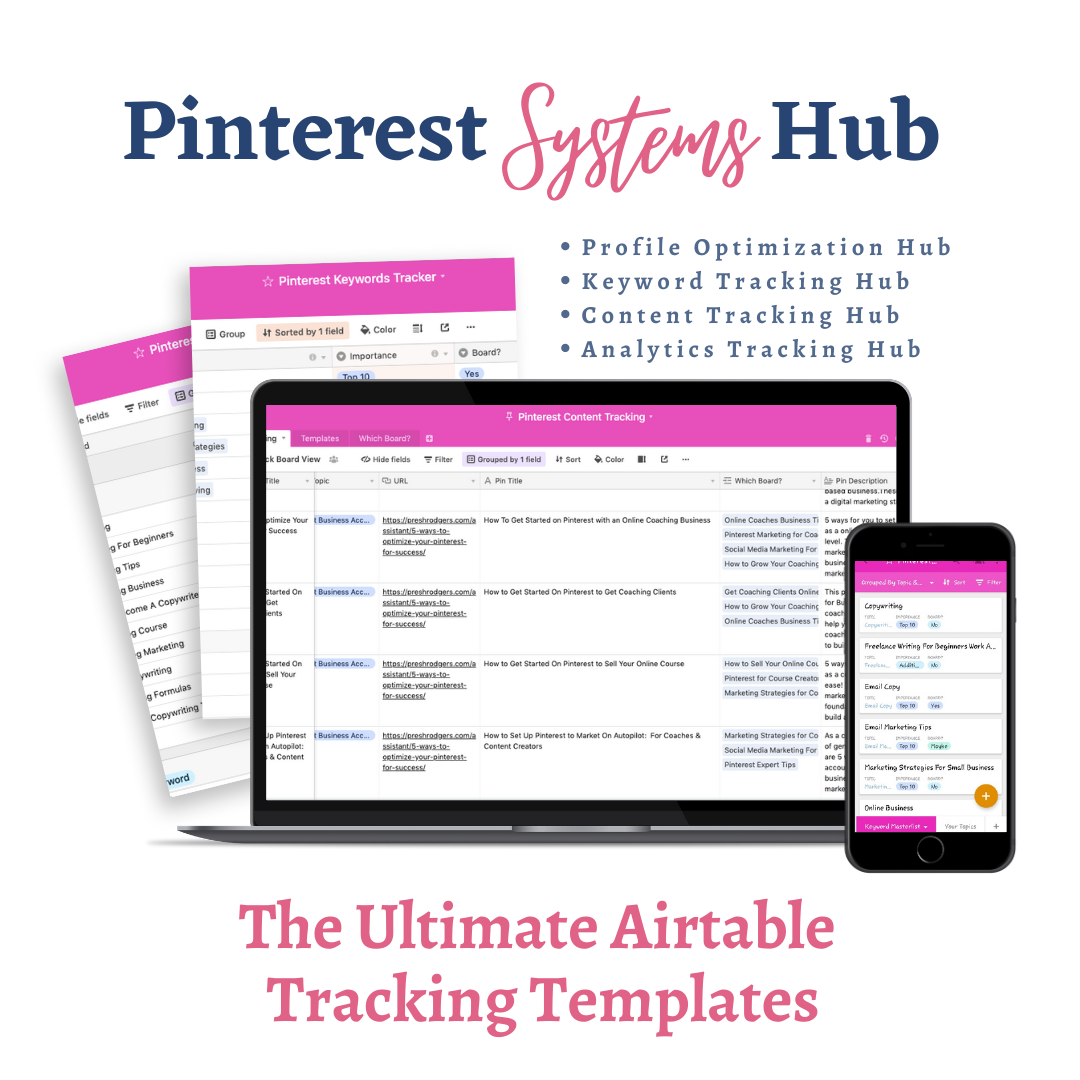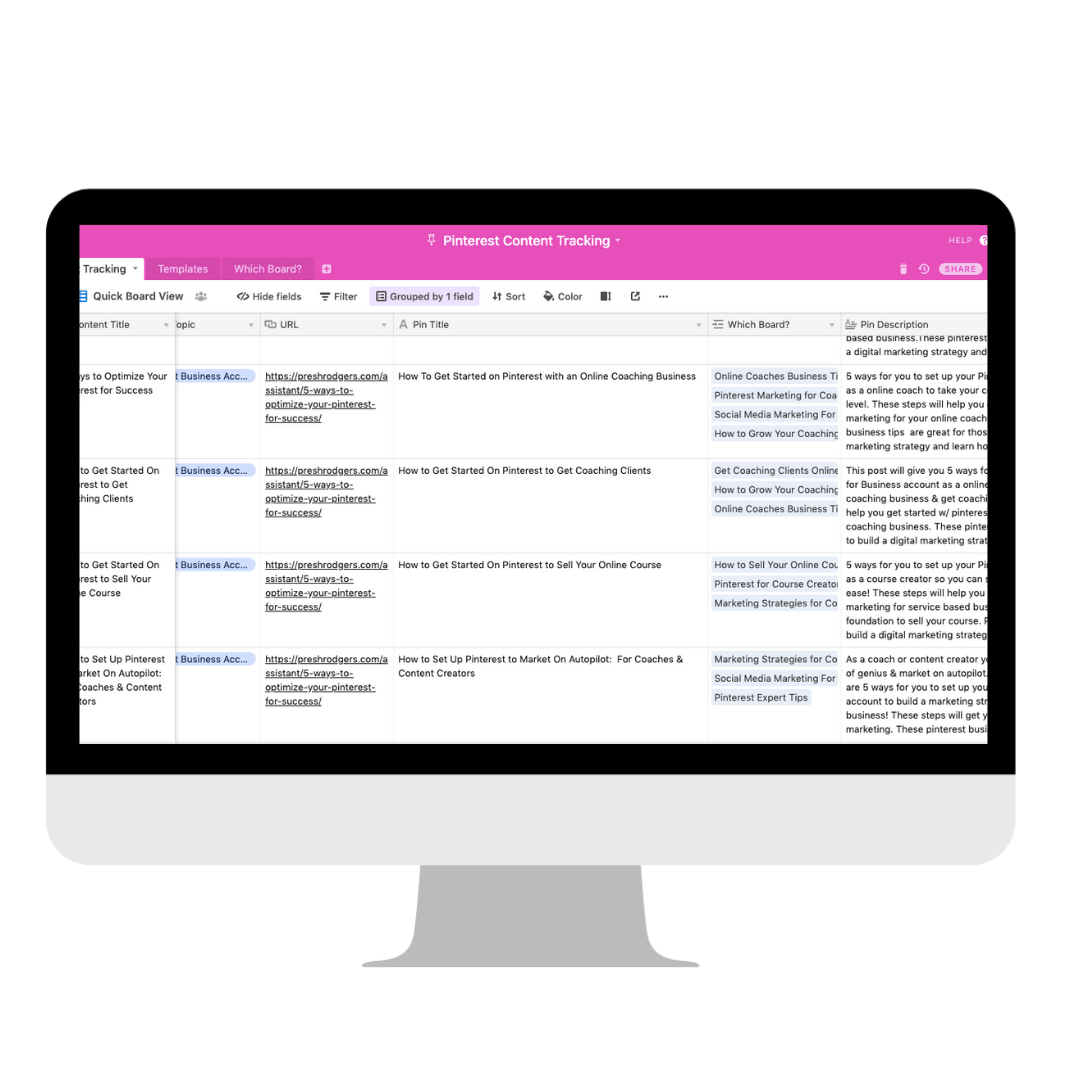I’m just going to say it. The templates within this Pinterest Systems Hub are gold and I use them all the time and with all of my clients!
I’m not going to sugarcoat anything, there’s a lot of moving parts when it comes to Pinterest and one of the key things that I’ve learned helps me be efficient and effective for myself and my clients is staying organized with these Airtable tracker templates. This key pieces of my perfect Pinterest systems!
The Pinterest Systems Hub consists of four must have Airtable tracker templates that will help you wherever you are in your Pinterest journey and you will use them time and time again! These templates will help you keep track of all the nitty gritty things from making sure your account settings are optimized to helping you keep track of all your keywords and most importantly keeping track of all your content so you can easily know what things need new pins and even which of your Pin templates you’ve already used! These templates are pure gold!
What’s Included:
- 4 Airtable Base Templates
- PDF with How To Video for Each Template
The Breakdown:
- Profile Optimization & Board Tracker Template: Whether you’re just getting started on Pinterest or already have one, it’s important to make sure your account is set up and optimized and it’s good practice to keep track of your boards and their description. It makes it soooooo much easier in the long one. Trust me! Use this Airtable to make sure your profile has completed #allthethings and keep track of your boards as they grow.
- All The Keywords Tracker Template: Keyword research is KEY when it comes to Pinterest and you’re going to want to keep track of allll the topics and keywords for your niche and business in one place to make your Pinterest life a lot more simpler. You don’t want to have keywords everywhere and having to look in multiple places, nope! Use this Airtable base to keep track of all your keywords so you can quickly access them when creating new boards, pin/board titles, pin/board descriptions and more!
- Ultimate Content Tracker Template: Keeping track of your content is so key to keeping yourself organized and knowing what content you have or have not created pin designs for and if it has or has not been posted on Pinterest. What boards you’ve pinned content to and so much more! Use this Airtable Base to do just that! Plus this base comes with a how many pins to create “calculator” and an Idea Pin ideas storage vault.
- Analytics Tracking Template: When using Pinterest for business, it’s key to keep track of how your account is doing over time. This is the best way to know which months do better than others, which content / pin designs are performing the best and just overall how Pinterest is working for your business. Use this Airtable Base to keep track of your monthly analytics!
How to videos:
Even if you’ve never used Airtable, I make using these templates a breeze with four insightful ‘How To’ videos that walks you through each one of the templates so you know exactly how to use them best!
P.S. Airtable is FREE and easy to use and I explain how!