

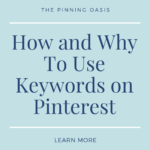
So, I’m sure we all know what our search engine is, Google is a search engine, so I’m sure we’ve all used one. We are all aware of how to use a search engine, but when it comes to using a search engine as a marketing platform for your business, here’s what you need to know. Some people don’t understand why Pinterest is so underrated and so amazing, and I’m here to tell you it’s because it’s a search engine, but what exactly does that mean?
Pinterest is a search and discovery tool, and that means people go to Pinterest to search for things, to discover things, and that is the purpose of the platform, it is there for people to find solutions to their problems. If you have a solution for your ideal client, audience, community, etc. then you want to make sure that you’re putting that solution on Pinterest, because people are there searching for that. They’re looking to discover it, and this is why they’re going to Pinterest. Not just for inspiration, not just for recipes, but for life things, for business things, things that they need in their life right now.
How do Pinners find things on Pinterest?
So it could be a few ways, but the main way is usually their smart feed, which is like their home feed, which will show them pins that could be from their followers or similar to what type of content they have already searched for. Another way is, they actually type into the search bar and search for what they need, for solutions to their problems. They’re using it for the purpose of searching for solutions.
Because they’re putting things into the search bar, this is why keywords on Pinterest are so important. Keywords are what people are typing into the search bar to find solutions that they’re searching for. So if you go on Pinterest and you are looking for “ways to grow your business,” “ways to market using Instagram,” “ways to use Facebook ads,” “ways to use Pinterest ads,” those are keywords that you’re putting into the search engine. This is why it’s so important to correctly keyword your content.
Where do I put keywords?
Now you know, Pinterest is a search engine and you’re like, okay, I’m ready to use it. I’ve done my keyword research. Now what? Now you’re going to make sure that you put those keywords everywhere. Like everywhere, like when I say everywhere, I mean everywhere. So I’m going to tell you some of the places that I make sure that I put keywords for my client. So make sure you take some notes.
1) On your profile, in your profile name, in your profile bio
So whatever your main name is on Pinterest, you want to put a keyword or two in that. All these things matter if people are searching on Pinterest. So for me, I have marketing strategists on my actual title on Pinterest, because if you’re looking for marketing, that means that if you happen to look for someone’s profile, my profile can come up, because the keyword marketing is in there.
2) Pinterest Board Pictures and Descriptions
Make sure your Pinterest boards have keywords in them, as in your board pictures or descriptions.
3) Pin Image File Name, Titles and Descriptions
The actual pin images, make sure on the image itself, you use keywords. You want to make sure when you’re uploading it, in the pin title and the pin description, there are keywords.
Some people stop there, but I’m going to tell you a little bit more. When people are going to places outside of Pinterest, or they’re going to your content, you want to make sure that you have keywords on your content as well. So on your landing page, you need to have those same keywords or some of those same keywords that are on your pin titles, your pin description. So that Pinterest knows, oh, hang on they’re going to the right place.
Same thing if they’re going to blog posts, make sure that your blog URL has really good keywords in it. And that’s not just for Pinterest, but also for Google search engines, there are about eight places where you can put keywords. So go keyword crazy wherever you can put keywords. Your pin images, actual file name, you can put keywords there as well. Put keywords in as many places as you can. And I mean, everywhere.
If you are someone that’s saying to yourself like, oh my God, I want to get on Pinterest. When I’m at the beginning stages, keyword research really confuses me. I don’t know what my Pinterest goal is. I just need clarity around how to use Pinterest for my business, then make sure you check out my VIB Day.







